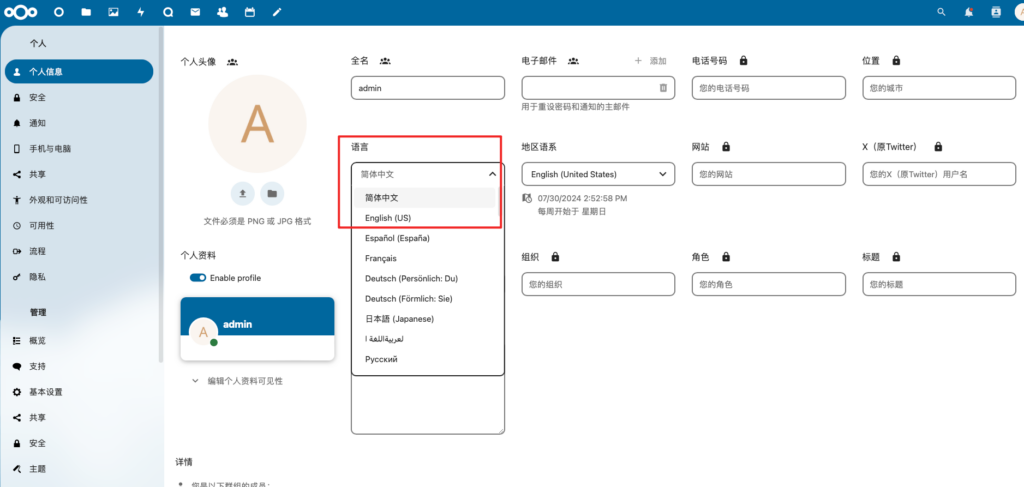[AWS] How to use Nextcloud on Amazon linux 2023
How to access Nextcloud: http://[ Public IP]/index.php
Open this address in the browser.
And you can see the following picture

You need to do the following:
- Set your username and password
- Set data storage location
- Add database address, account, and password
- click ‘安装’
The preset database information can be found in: /root/Readme.txt
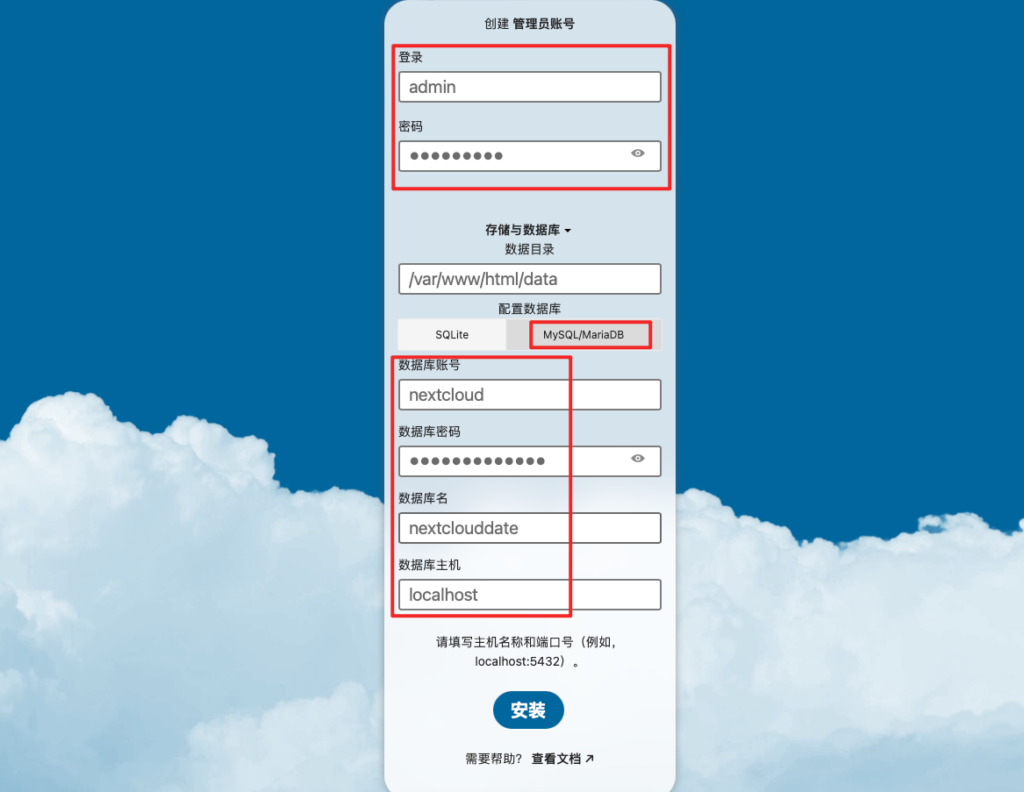
The following figure shows the interface after clicking install

After installation, you can choose to install the recommended application Or skip it
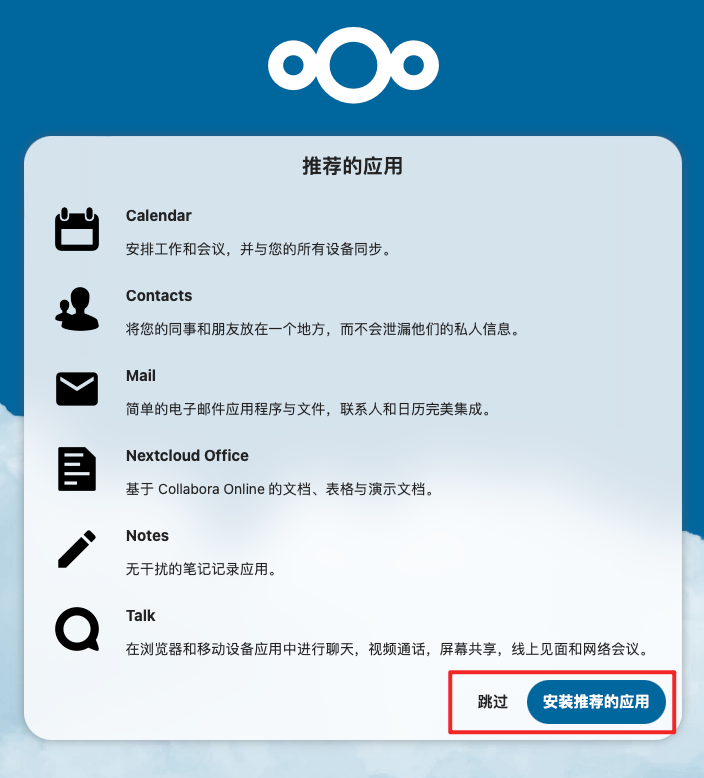
The application is now available for use

Click on the avatar in the upper right corner to enter settings, where you can set the language