[AWS] Modify the Windows display language with user data
The default language of the Chinese version of Windows AMI is Simplified Chinese or Traditional Chinese. If you need to use English in these products, please change the system language to English via user data during the process of starting the instance.
User data is mainly used to pass user-defined scripts and other content to the instance to perform automated configuration tasks, you can refer to the official documentation: https://docs.aws.amazon.com/AWSEC2/latest/UserGuide/user-data.html
The specific operation method is as follows:
1. On the Launch an instanc screen, expand “Advanced details” at the bottom of the page.
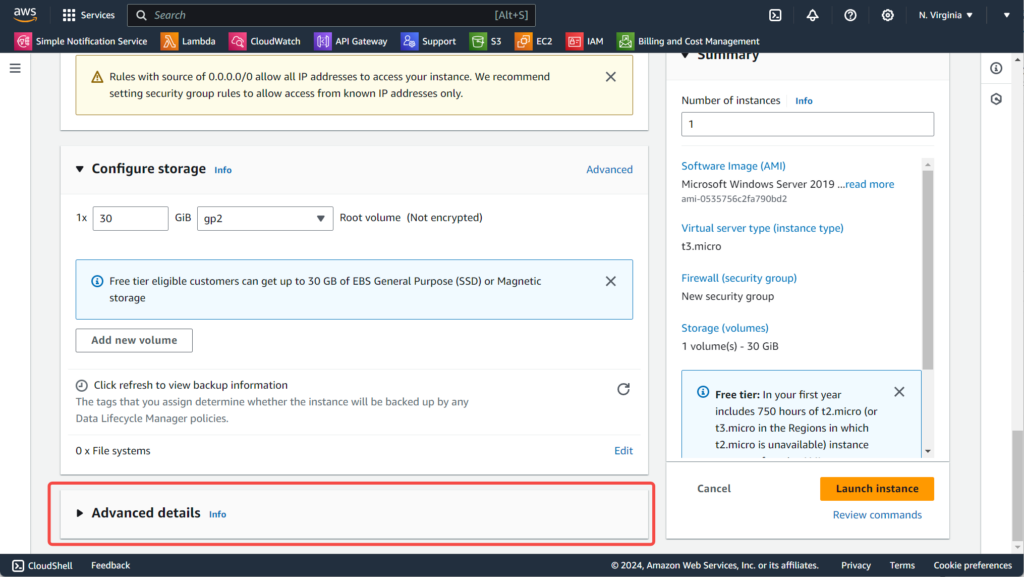
2. Fill in the “User data” section with the following code:
<powershell>
$Language = "en-US"
Set-WinSystemLocale -SystemLocale $Language
Set-WinUserLanguageList -LanguageList $Language -Force
Set-WinUILanguageOverride -Language $Language
Set-Culture -CultureInfo $Language
Set-WinHomeLocation -GeoId 244
Restart-Computer
</powershell>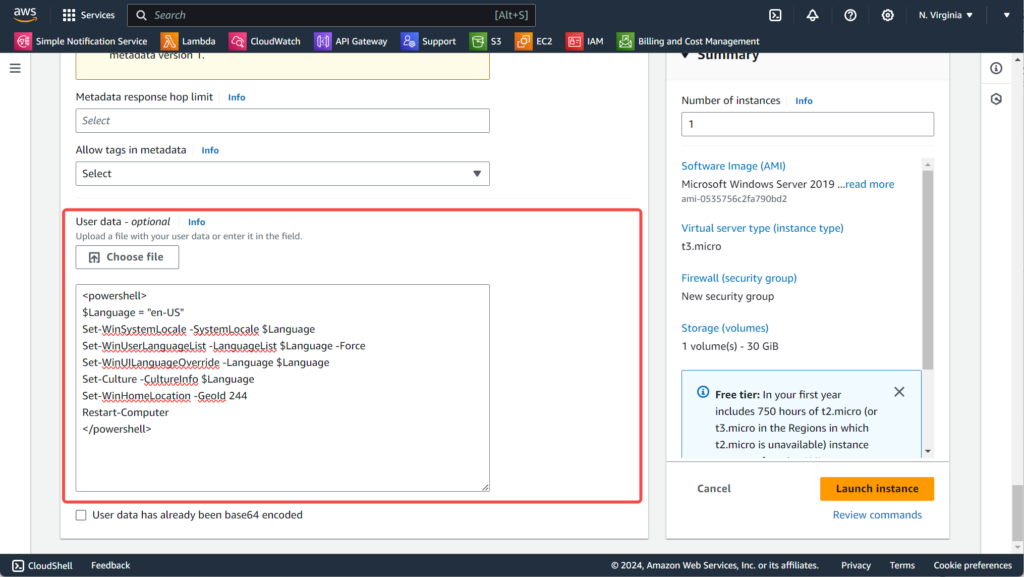
After starting the instance, the operating system language is automatically changed to English. Depending on the instance type, it takes a few minutes to initialize the system and automatically modify the system configuration, we recommend that you log in to the instance after 10 minutes.